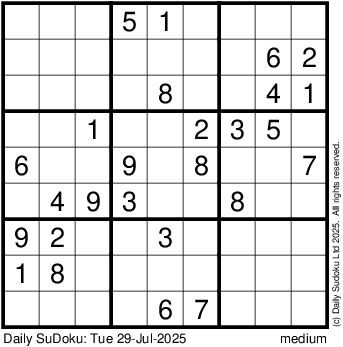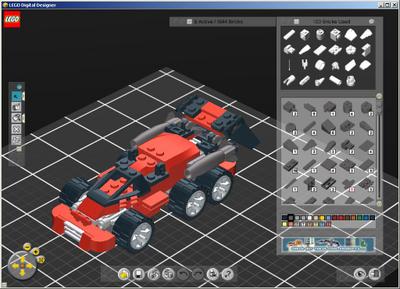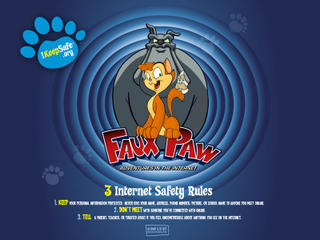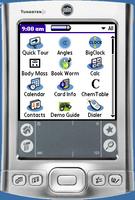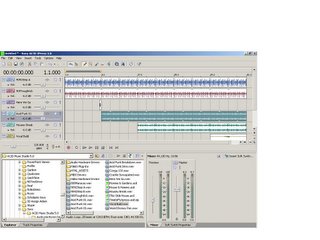
Garage Band is outstanding music creation software for Apple users. Windows PC users like me wish there was something similar for us. Well, there's something close, and best of all there's a FREE version available from Sony's website.
ACID® XPress 5.0 allows you to create loop based music, similar to Garage Band. The software includes several "show me how" tutorials to get you up and composing in no time. You'll also find many free sample mixes and loops to download from Sony's ACIDPlanet.
In my brief experience with the software, the only limitations I've noticed are a limit of 10 tracks, and 20 renders to mp3. This would be an excellent opportunity for students to create their own music to accompany a digital video, PowerPoint, or other project.
An upgrade to the full Academic version of the software costs about $45.