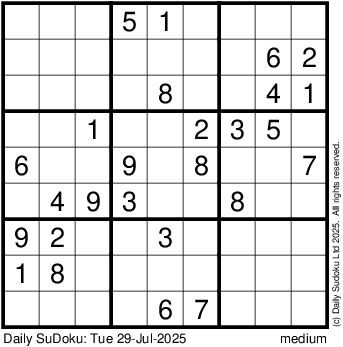If you go into Bloglines, click on My Feeds and scroll down to the bottom of the left hand frame, you’ll see a link called “Tell a friend”. Clicking on it allows you to enter in a list of email addresses and to pick among blogs you currently subscribe to. It will send out an email with a link to bloglines that will allow someone to register a new account at bloglines prepopulated with your chosen blogs!
WOW! Had I only known about this about 12 hours ago!!! But it's still not too late! If you attended the Technology Summit and you haven't yet set up a Bloglines account, I can send you an email that will enable you to start your very own account with all of my RSS feeds. Just send ME an email and I'll get going on this ASAP.
OR you can do the same thing for a friend or colleague to tell THEM about this cool new technology.