- Is technology in schools the future or just a fad?
- Schools must weigh costs vs. benefits of technology
- Some push schools to put computers in front of all students
Tuesday, August 23, 2005
Technology in Schools Articles
Sunday, August 21, 2005
FREE Online Legal guide for Bloggers

While reading Wesley Fryer's blog, "Moving at the Speed of Creativity," I found a link to a FREE "Legal Guide for Bloggers" published online by EFF, the Electronic Frontier Foundation. The EFF page says it is "defending freedom in the digital world."
Look for the "Print this guide" link on the lower left side of the page. Since I'm a newbie to the world of blogging, this looks like interesting (and practical) reading material.
Thank you Wesley for finding and sharing this link.
Free Anti-virus software
'An unprotected computer running Windows XP survives an average of 26 minutes on the Internet before hackers identify it as vulnerable.'
--The SANS Institute, a cooperative Internet security organization
WOW! It's even worse than I thought! You can read the entire article here.
If you haven't yet invested in anti-virus software I thought you might be interested to know that there are some excellent free products that may be downloaded. These are intended for HOME use only, and ARE NOT to be distributed to an entire school or business.
AVG Anti-Virus
Avast 4 Home
If you think your computer is already infected, try McAfee's AVERT Stinger.
And remember, use just one anti-virus software product and keep it updated to provide protection against the latest mutations and variations that occur almost daily.
Thursday, August 18, 2005
AnnualCreditReport.com
When I mentioned annualcreditreport.com in a Spring workshop on Viruses, Spyware & Spoofs, probably 90% of the teachers in the room had no idea what I was talking about. They grabbed their pens and wrote the URL down like it was going to be on a final exam!
Since everyone is concerned about identity theft, it is extremely important to check one's credit reports for accuracy. When I checked mine, I discovered I was mistakenly listed as having several joint credit card accounts with someone in Texas whose name was not even close to my own! Fortunately for me this was not identity theft, nor did it affect my credit rating since the folks in Texas paid their (our?) credit cards on time and were not over their limits. With one toll free phone call to the credit bureau my file was cleaned up and I received an updated, corrected credit report by mail. WHEW!
It takes about 15 minutes to jump through all the hoops and print your credit reports from all three bureaus. You'll need to confirm your identity by answering some multiple choice questions about your mortgage and other loans you've recently taken out so you may want to have the necessary paperwork handy if you haven't committed this info to memory.
Helpful hint: instead of immediately printing your credit reports on paper, print it to a PDF and save it on your computer. If you don't have Adobe Acrobat you can download the free PrimoPDF software I raved about in a previous post.
This program was rolled out in geographic stages so as not to overwhelm the system. Western, Midwestern and Southern states may request their free credit reports immediately. Residents of Eastern states must wait until September 1.
MoMA strikes again!

After raving about the Museum of Modern Art's (MoMA) Cezanne and Pissarro online exhibit in a previous post, I started exploring the MoMA education website and found a really fun site for elementary students called "Destination Modern Art." It's very colorful and highly interactive!
The premise of this site is that a friendly alien is traveling to Earth to learn about modern art. His spaceship lands at MoMA and the user guides him through the museum to interact with several exhibits including Van Gogh's "A Starry Night" shown above.
WAY COOL!
Museum of Modern Art: www.moma.org
Art Appreciation 101
I came across this site while reading the Christian Science Monitor's Sci/Tech RSS feed. Here's an excerpt from "The friendship that changed painting":
You can read the entire article here.After a brief Splash Page introduction (and a warning about file sizes), the Flash-based exhibition opens into a new window - with a rotating handful of paired paintings and an introduction to the site by Joachim Pissarro. (Curator of the exhibit and great-grandson of Camille.) Compared to the roughly 80 paintings in the physical exhibit, the website makes 48 "selected works" available for online perusal, accessible through three interactive -and interwoven- interfaces.
I will be sharing this site with a group of Art teachers I'll be working with tomorrow. I hope you'll show it to art lovers and teachers that you know.
Microsoft Malicious Software Removal Tool Online
Through CNET News.com I learned of an online tool that will check for and remove "malicious software" from your Windows XP, 2000 or Server 2003 computer.
The scan took about a minute on my XP machine and the good news for me is that it's clean. At least for now!
You can also download the tool from Microsoft's website.
Online Tutorial Movies for Palm Handhelds
If you are an Atomic Learning subscriber you have access to 26 more movies for Palms. I really enjoy using Atomic Learning. Because the tutorials are in a video format with narration they are much easier to understand than reading the same information in a PDF, or in a user manual or book.
Remember those infomercials for the video professor CDs? That guy was ahead of his time (he's been around for 18 years according to their website). The rest of us have finally caught up with him. This on-demand, just-in-time type training is finally catching on.
While you're at the Atomic Learning website be sure to check out their other free video tutorials on a wide variety of software applications (both Mac and Windows), and sign up for a free trial account.
Wednesday, August 17, 2005
Free PowerPoint Templates
If you're burnt out on the pre-installed templates on your computer I encourage you to browse the many colorful templates on TechSmith's site. Some are obviously better than others, but I'm sure you'll find several that you'll enjoy adding to your collection: http://techsmith.com/community/downloads/pptemplates.asp
While you're there you can download fully functioning 30 day free trials of their excellent, award-winning software.
20,000+ Public Domain Digital Photos

The USDA Online Photography Center has beautiful digital photos that may be downloaded free! The photos are organized into several galleries such as Animals, Crops, Forestry, Historical, Nutrition, People, Transportation, Washington DC. and more. (Scroll to the bottom of the USDA web page to see the complete list of categories)
The picture I've included is from the Historical gallery and was taken in 1941 in New Hampshire. The caption reads: "The Blue School teacher is a Massachusetts girl, new this year. She boards with the Chandlers for $7.50 a week, receives an annual salary of $800. Most of Landaff teachers don't stay on since if they are well qualified, they can get better paying jobs elsewhere. "
Beautiful scenery, wildlife photos, all taken by professional photographers, and all in the public domain. Check it out for yourself: http://www.usda.gov/oc/photo/opclibra.htm
Monday, August 15, 2005
PdaReach for Palm Zires, Tungstens, Treos
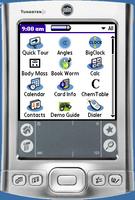
If you would like to display and control your Palm Zire, Tungsten or Treo from your computer have I got a solution for you! PdaReach is only $24 and it's worth every penny! I just learned about it through a Palm Education Training Coordinator bulletin board.
I have used a Margi Presenter to Go to connect my Palm handheld to a projector. While it works great with my m130 and Tungsten E, the Margi PTG is incompatible with my Zire 72. Here is a very economical solution that works!
Much easier to use than the Palm Emulator! The photo is a screen capture of my Tungsten E. Check out the PdaReach website at: http://www.junefabrics.com/pdareach/index.php"Ever dream of controlling your Palm Handheld directly from your PC? With PdaReach now it is possible! All you need to do is just connect your PDA to your PC with the HotSync cable, and PdaReach will take care of the rest to bring you the what-you-see-is-what-you-get experience live on the PC monitor."
Saturday, August 13, 2005
PrimoPDF-- Free PDF conversion software
I have Adobe Acrobat at work and I LOVE it! It has all the "bells and whistles" that I need and use, and other features that I may never even understand let alone use. But for many people Adobe Acrobat is overkill. It's like buying a Ferrari that you can only drive 65 on the Interstate. I've discovered a wonderful FREE PDF converter-- PrimoPDF at: http://primopdf.com
Here's a promotional blurb from their website:
-FREE PDF Converter - not a trial version.
-Print to PDF from virtually any application.
-Create PDF output optmized for print, screen, ebook, or prepress.
-No annoying pop-up ads, no registration requirement - no catch!
The site features a support forum, and a user manual that may be viewed online or downloaded as a-- what else-- PDF.
Friday, August 12, 2005
MyPyramid software for handheld computers

SkyscapeOnHand.com has made their MyPyramid food guidance software for handheld computers available for FREE from their website: http://www.skyscapeonhand.com/eStore/FoodGuide.aspx
The software puts the newly revised USDA food pyramid into the palm of your hand!
"Receive personalized guidance on what and how much food to eat from each food group by simply entering your age, gender and physical activity level."It's possible to extract the files and to install them using the Palm Installer by following the instructions posted at--
www.skyscapeonhand.com/Support/ShowFAQ.aspx?kbid=175&cid=11
You may also use MyPyramid on the USDA website: http://mypyramid.gov
FREE concept mapping software
"The CmapTools program empowers users to construct, navigate, share and criticize knowledge models represented as concept maps. It allows users to, among many other features, construct their Cmaps in their personal computer, share them on servers (CmapServers) anywhere on the Internet, link their Cmaps to other Cmaps on servers, automatically create web pages of their concept maps on servers, edit their maps synchronously (at the same time) with other users on the Internet, and search the web for information relevant to a concept map."The software is FREE for educational or commercial use and it is available for Windows, OSX, and Linux. I've just downloaded the software this morning and I'll try to give you my first impressions in a future post.
The Cmap URL is: http://cmap.ihmc.us/
Wednesday, August 10, 2005
Google Earth-- must have software!

I am blown away by Google Earth! (http://earth.google.com/) Google calls it "a 3D interface to the planet."
This FREE software requires a high speed Internet connection. Using satellite imagery, Google Earth allows the user to zoom in on virtually any location on the planet. You can type in a city name, a zip code, or address and fly away! Here's a picture I just took of the Hoover Dam.
I highly recommend the Google Earth Community bulletin board (http://bbs.keyhole.com/entrance.php?Cat=0) for all new users. You can download placemarks to famous world landmarks and share ideas for integrating this software in your classroom with other educators (and some very savvy students).
Sorry Mac users, but Google Earth is not available for your computer yet, but Google says they're working on it.

